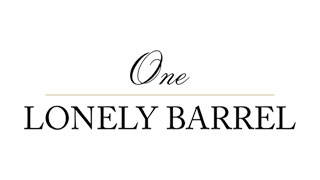Website Analytics Services

We are the Google Analytics, Tag Management and attribution specialists who will guide you to determine the actions needed for an Effective Website Analytics Strategy.
Welcome to CreateWP Web Studio, your one-stop shop for all things Google Analytics.
To ensure the decisions you make regarding your website and online marketing campaigns are being driven by your overall business plan, you need to put a strategy in place.
All too often, organizations have tactics in place for web analytics but are not guided by an overall strategy that will lead to the accomplishment of critical business goals.
Our services include:
- Google Analytics setup and configuration
- Custom report creation
- Dashboard creation
- Data analysis and interpretation
- Goal tracking and conversion optimization
With our help, you’ll be able to understand how your visitors are interacting with your website, where they’re coming from, and what they’re looking for. This valuable information will help you make data-driven decisions about your online marketing and website design, ultimately leading to increased traffic, conversions, and revenue.
Don’t let your website’s performance go unmeasured.
Our Website Analytics Process
1. Determine the Primary Goals & Objectives of Your Website
To develop an effective web analytics strategy, first and foremost, it is essential to establish the primary goal(s) of your website. In other words, why does your website exist? You will not be able to measure the success of your website, unless you first clearly define the goals and objectives of your site.
The focus of a website should always be either on increasing revenue or reducing costs.
2. Focus on Conversions
Measures such as page views, most popular pages and visitor traffic are not indicators of website success.
A site that has more visitors from one month to the next is a sure sign that visitor acquisition is increasing but does not suggest that the website is performing well.
More relevant measures of website performance would be whether visitors are interacting with your site or performing the tasks that are in the best interest of your organization.
For example, an eCommerce site showing a 50% increase in visitor traffic but no increase in sales would be viewed as a failure.
Conversion of visitors to buyers is vital. Similarly, a self-service website displaying an increase in visitors to the site but a decrease in visitors downloading service patches or support documents could not be viewed as a success.
Thus focusing on conversions is the key to success. Much more than just tracking successful shopping cart check-outs, conversions extend to all websites and numerous non-commerce activities such as:
- Filling in a form form
- Downloading a document
- Signing up for an event
- Responding to an email campaign
- Setting up My Account
- Viewing a video
- Updating a profile
- Making a payment, etc.
3. Define Key Performance Indicators
Building on the concept of focusing on conversions, we now must use that data to build actionable KPIs.
Just like any other data set, web analytics data requires context to be meaningful.
Consider the value of the following web metric: a 20% increase in the number of page views on a website.
If it’s an eCommerce site, and the goal is to build awareness of products and services, this metric could be good news.
However, if it’s an informative website with the goal of increasing self-service, a 20% increase in page views could mean that visitors had difficulty navigating the site, in which case the same metric could be bad news.
If we know that these KPIs are improving, we will have confidence that more leads are being generated. For example, KPI’s may be:
- Conversion ratio per visitor increase over last month
- Percentage of purchases per inquiry increase over last month
- Rate of forms completed per visitor increase over last month
- Average number of visitors who sign up for an event increase over last month
4. Track Progress and Review Strategy Regularly
It is vital that you revisit the goals and objectives of your website. If you don’t, your strategy may fall by the wayside.
Get a quote on a website analytics implementation?
We will help implement your ideas in the most creative way. Get in touch with CreateWP today.
FAQ’S
How Google Analytics works is by collecting information about site visitors. From a website’s traffic sources, to the number of hits per month, Google Analytics offers excellent insight into users behavior, and collects valuable user data in real time.
Google Analytics is what they call a “freemium” service, meaning that small businesses can use the service without paying a monthly charge, but if you want more advanced features or the ability to do more with the service, there is a recurring fee.
Google Analytics Benefits
- Track Online Traffic
- Understand User Behavior
- Offline to Online Tracking
- Data Reports And Customization
- Improve Online Advertising With Marketing Analytics
- Improve Search Engine Optimization And Content Marketing
- Google Analytics Conversion Tracking
- Find Your Target Audience
- Google Analytics Cost
- Google Analytics Improves Websites
- Getting Started Is Easy
- New Ideas For Business
- eCommerce Performance
Tag management makes your business run more efficiently. When marketers are able to run tags without going to IT for every step in the process, the IT team can focus on other strategic goals. Likewise, marketers can get real-time data and be able to make decisions based on that data quickly.
Google Tag Manager best practices
- Plan before the implementation.
- Account/container structure and ownership.
- Use Proper Naming Conventions.
- Give GTM control only to the right people.
- Leverage Workspaces.
- Use GA Settings Variable.
- Consider using constant variables.
- Use Lookup/Regex Tables.
- If possible, use Custom Templates
- Consult with developers prior to using unknown Javascript codes
- Utilize Data Layer
- Ask a Developer to Add “data-” Prefix to Important Website Elements
- Ask a Developer to add ID’s to Important Website Elements
- Check real-time reports, debug views
Unfortunately, no. GA4 can only collect new data for which it is configured. Previously processed data in Universal Analytics should be exported and then blended with GA4 data in a separate data visualization tool, such as Data Studio or Tableau.
Universal Analytics and GA4 are two fundamentally different products and should be treated as such. If you’re expecting an apples-to-apples migration with the same features, measurements, and processes you’re accustomed to, you will be disappointed.
Universal Analytics is known as an all-in-one tool, with data collection, analysis, and reporting all built into a single interface. By comparison, Google Analytics 4 focuses solely on ad hoc data analysis and is meant to be paired with other advanced tools, including:
- Google Tag Manager for data collection
- Google BigQuery for cloud data warehousing
- Google Data Studio for data visualization and reporting
GA4 is not an all-in-one tool, so you should expect to familiarize yourself with these associated tools to successfully migrate to GA4.
Additionally, they have two distinct measurement models, which means you will need to rethink how you go about collecting data. Universal Analytics properties leverage a users-, sessions-, pageviews- and hit-based measurement model, whereas GA4 now uses an events-based measurement model, where everything that happens on a site is now considered an event—including page views, clicks, transactions, searches, etc.
If you currently use Universal Analytics, you should start planning a migration to GA4 as soon as possible, so that you have time to execute an orderly migration, rather than a mad rush in the spring and summer of 2023.
There are a few practical steps you can take now to ensure a smooth migration to GA4:
- Inventory your existing Universal Analytics measurements. Make note of which measurements you’d like to continue tracking in GA4.
- Create a GA4 solutions design reference. Consider how to best structure your GA4 account to scale with your business in the years to come.
- Create properties and data streams in GA4. Note that you can now collect and analyze multiple web and mobile app data streams within a single property, so this will require some thoughtful strategy.
- Use Google Tag Manager’s configuration tag to initiate your GA4 analytics tracking code on your site.
- Set up data collection.
- Enable enhanced measurement events, including page views, scroll depth, file downloads, on-site search results, and video engagement (if applicable).
- Create a tag management plan and use Google Tag Manager’s event tag to deploy custom event tracking. Make sure these map back to any Universal Analytics custom events you wish to collect in GA4.
- Export raw event data from your GA4 properties to Google BigQuery to take advantage of long-term storage without worrying about GA4 data retention limits.
- Flow data from BigQuery into your Business Intelligence (BI) tool of choice (e.g., Data Studio or Tableau) for data visualization and reporting.
- Set a reminder to export your historical data in Universal Analytics in July 2023 to ensure you never lose access.